How to Create and Use Digital Color Standards for Plastics
Moving to a digital color workflow can help streamline production.
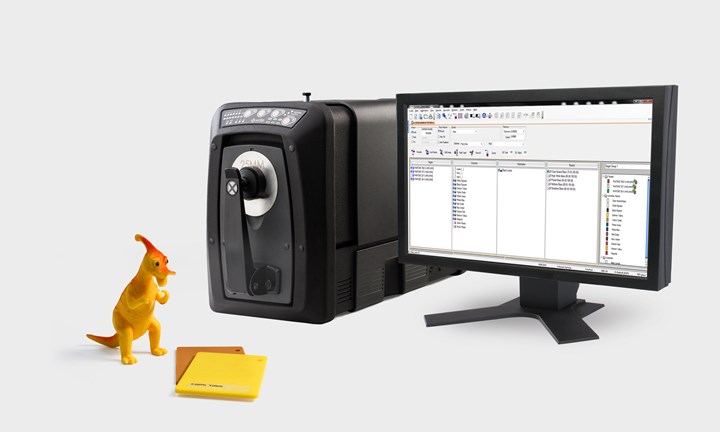
Digital color standards can be used in software to specify and communicate color, formulate recipes for new colors, perform batch corrections, and control color quality.
Processors need new ways to formulate and produce accurate color faster, with less waste. Implementing digital color standards into a digital workflow can be an effective way to streamline production, stay agile and meet sustainability goals. Digital color references and digital workflows also enable color work and communication from remote locations.
Digital color standards can be used in software to specify and communicate color, formulate recipes for new colors, perform batch corrections, and control color quality. They give brand owners peace of mind that the color they communicate is the color that will be produced, and manufacturers the confidence to work faster and more efficiently.
Digital standards are colors identified by a name and the underlying data created by a spectral measurement. They quantify a color’s identity based on the type of plastic, gloss or surface reflection, special effect additives, and more. In effect, spectral data describes a color’s fingerprint to accurately communicate its unique identity. Digital standards are used as named colors during the design process and as spectral targets in a color workflow, from design through pre-production, production, and quality control.
Digital standards don’t replace widely used physical standards; they augment them. Physical standards such as Pantone color guides and plastic chips are important reference materials and a trusted tool for designers when picking colors. But instead of giving each process step a new copy of a sample or physical reference to work with, digital standards offer real-time access to the original color data.
Digital standards don’t replace widely used physical standards; they augment them.
Spectral data from digital color standards helps brand specifiers and their suppliers minimize the time spent looking for the physical reference guides and eliminate errors that occur when physical standards become old, faded, dirty, or damaged. In turn, this helps masterbatchers calculate and mix accurate color formulas and reduce waste and unnecessary time spent on iterations passed back and forth between design and production.
Pantone and Custom Digital Standards
If you use Pantone chips as your sample, incorporating digital standards into your workflow is easy with PantoneLIVE Production for Plastic, Coatings and Textile. It is a cloud-based digital ecosystem that includes official spectral color values for plastic chips representing colors found in both the Pantone Fashion, Home + Interiors (FHI) color system as well as the Pantone Matching System (PMS) Formula Guide Solid Coated color system.
PantoneLIVE works with formulation and quality control software, enabling masterbatchers to immediately begin formulation and QC professionals to ensure finished product is within color specification. (PantoneLIVE is sold by Pantone, X-Rite and authorized partners. It includes the official spectral data from the PMS for plastics and coatings and Pantone Fashion, Home + Interior System for cotton. If a company is using PMS, PantoneLIVE is the only tool that allows them or suppliers to share/access spectral data immediately without having to ship PMS chips for measurement.)
Still, the more common approach is to create custom digital standards. This requires an accurate, repeatable master spectrophotometer. Here are five tips to keep in mind for selecting the right spectrophotometer to create custom digital color standards:
▪ Use instrumentation with the tightest inter-instrument agreement available. Inter-instrument agreement tells you how accurately two devices of the same make and model can repeat a color measurement. This means you are comparing measurements from two benchtop sphere spectrophotometers that are from same manufacturer and same model number.
This is important when you need to communicate color across a supply chain. You want precise measurements using devices designed to minimize inter-instrument variances to color error. If your suppliers are using the same make and model spectrophotometer, the data produced will be compatible.
▪ The need to verify and optimize device performance: Over time all measurement devices drift from their peak performance. This is due to age, general wear and tear as well as environmental conditions. When creating custom digital standards, it’s important to first verify that your device is working correctly and optimized. You can either send the device back to the manufacturer for recertification, or use device optimization software such as X-Rite Netprofiler which combines software and a set of Munsell color standards tiles to calibrate the device. This helps ensure device performance and reduce any variance among measurement devices that can cause color inconsistencies across the supply chain. This is an easy-to-use solution that is a critical element of an effective end-to-end color workflow.
▪ The ability to quantify haze. Haze tells you how much light transmits through and how much is scattered when it passes through a sample. It can be good or bad. For example, if a clear film envelope window has haze, post office character recognition machines might not be able identify the address. On the other hand, haze can help disperse the light in a vehicle’s brake light bulb so you see scattered red light instead of just the filament.
Whether you want to include or exclude haze, look for measurement devices that meet the ASTM D1003 – Procedure B standard methods for specification and quality control.
▪ Pay attention to sample size, aperture size and video preview. A problem many manufacturers run into is sample size. If 40% of your samples are too small to measure with your device, how can you ensure accuracy? Select a measurement device that includes multiple aperture sizes (25mm, 17mm, 10mm, 6mm, plus an optional 3.5mm). These can be used for reflection and transmission measurements across opaque, transparent and translucent materials.
Some spectrophotometers also offer video preview of even the smallest object onto any PC monitor rather than a tiny device screen. This allows you to pinpoint exactly what you’re about to measure.
▪ Look for instrument with on-board audit trail. When you create a digital color standard, look for a spectrophotometer that offers a photo audit trail. The ability to save the images as part of a job file helps to accurately track and trace all measurements. If the measurement was mistargeted or if there was a defect in a sample, the audit trail will help identify it.
In addition to spectral data, the digital standard should also include the conditions that were set on the color measurement device, including illuminant, observer, measurement size, and spectral component information. This includes color tolerance data, measurement mode (reflectance or transmission), whether spectral gloss was included or excluded, etc. These additional data points create a complete digital color standard that can be shared across your supply chain to ensure color consistency.
Using digital standards along with an acceptable tolerance in formulation software, measurement devices and quality control software creates a holistic and integrated plastics workflow for seamless color management across the supply chain.

Once a digital standard is created, it need to be shared across the supply chain and there are three common ways to do this.
Streamlining Production
Many design and production processes are now digital. Moving to a digital workflow allows brands and their plastic suppliers, including masterbatchers, molders and extruders, to operate more efficiently. Digital color enables companies to stay agile and better meet changing consumer and market demands.
As part of this digital transformation, moving to a digital color workflow can help streamline production. The first step in transitioning to a digital color and appearance workflow is to communicate color standards digitally as discussed previously. Once the standard has been created, it can be shared and implemented across a global supply chain for accurate color formulation and quality control. There are three common ways to share color data:
▪ Export the measurement data as a Color Exchange Format (CxF) file. CxF is a universal file format and ISO standard used to exchange digital standards, measurements, and metadata.
▪ Export the measurement data as an eJob. Similar to CxF, an eJob contains the color data and all supporting information as well as information on screen layout, trials, and more. Think of an eJob like an Excel spreadsheet or Word document.
▪ Access digital standards from an online repository. PantoneLIVE is a cloud-based database that houses a large array of Pantone and custom brand standards. Since everyone who has a license can access the same color references, brands and suppliers don’t have to send digital files or worry about using outdated spectral data.
Digital color standards make it easy to begin formulating immediately. When it’s time to create a new color, formulators can either import the cxf or eJob or access the spectral data for the approved color standard in PantoneLIVE, enter it into formulation software, and identify the best candidate formulas. This is also particularly useful when formulating and producing repeat colors as it can completely eliminate the need for a physical sample approval process.
The formulation software uses spectral matching to automatically determine the best colorant combinations based on selected parameters. This provides masterbatchers with additional control over formulation, productivity, and profitability. Today’s formulation software, such as X-Rite Color iMatch, even offer recipes that use the colorants on hand and give the option to include leftover materials to work off wasted material from past jobs.
Once formulation is complete, the masterbatcher can create a sample plaque, measure it with a spectrophotometer to ensure it is within color tolerance, and send the digital color data to the customer for approval, eliminating the expense of travel and shipping samples back and forth. Once approved, the materbatcher can scale the batch to produce the desired quality to the extruder or molder. The digital standard can then be used to validate the quality of the masterbatcher prior to sending the shipment to the extruder or molder.

Formulation software uses spectral matching to automatically determine the best colorant combination based on selected parameters, providing masterbatchers with added control over formulation productivity and profitability.
Monitoring Quality Control in a Digital Workflow
Brands need a reliable way to verify their colors are produced consistently. Implementing digital color standards with color quality control software makes it easy to monitor and control color. The idea is to identify and fix color issues before they become a problem requiring the job to be scrapped, reworked or sent to the discount pile.
Quality control software can retrieve digital standards from a PantoneLIVE database or from imported CxF and ejob files. The software analyzes the color requirements with near-real-time data for each and every production run. Intuitive dashboards show the results for a more strategic and holistic approach to color measurement that are designed to save time and money, reduce waste and rework, and speed time to market.
QC software creates audit trails and reports on results over time, enabling brands to evaluate suppliers and ensure compliance. It also offers instant access to easily identifiable opportunities for quality improvement and reduces the need for costly and time-consuming manufacturing visits and approvals that are required for a physical sample and proofing process.
If you are working with multilayer blown or biaxially oriented film extrusion lines, using custom digital standards, quality control software and inline color measurement can serve as an early warning system. The system alerts the operator of a shade change and automatically adjusting die gap, dye pumps or feeders to bring color back into tolerance. This helps plastic manufacturers keep color, brightness, transparency, and haze in harmony so the line can keep moving.
About the Author: Tim Mouw manages the Applications Engineering and Technical Support team for X-Rite in the Americas. He oversees a team of 20 technical support specialists that help customers improve quality-control processes. Over the past two decades, Tim has taught over 300 courses on color science. Contact: 800-248-9748; tmouw@xrite.com.
Related Content
Inline Measurement Adds Module for Inspection of High-Gloss Vehicle Trims
Pixargus’ Shiny Detection module casts a pattern of structured light onto the high-gloss surfaces of the profiles to be inspected.
Read MoreRedesigned Laser Scanner Boasts Improved Accuracy, Resolution, Versatility, and Efficiency
Nikon Metrology’s new LC15Dx is ideal for efficient measurement and inspection of manufactured components including intricate plastic parts.
Read MoreMetaspectral to Advance Vision Technology for Recycling
Company received further funding from British Columbia’s CleanBC Plastics Action Fund
Read MoreDatacolor Acquires Matchmycolor
The acquisition of the specialist in color formulation and communication software further expands Datacolor’s global industry presence in color management.
Read MoreRead Next
Understanding the ‘Science’ of Color
And as with all sciences, there are fundamentals that must be considered to do color right. Here’s a helpful start.
Read MoreFive Effective Ways to Control Color
A 50-year veteran in color-concentrate production and use shares practices to help you make better color decisions and generate less scrap. To specify color correctly and communicate your specs to your color supplier requires understanding of the “Five U’s.”
Read MoreAvoid These Three Mistakes to Get the Most from Color
Here are the key misconceptions and common practices that keep processors from reaching the heights of coloring proficiency. Find out if you’re stumbling into these pitfalls, and learn how and why you should swerve around them
Read More





















