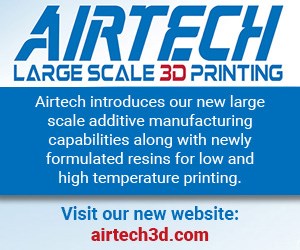Five Places Where Automation Can Help...the Front Office
Say “manufacturing automation” and thoughts immediately go to the shop floor and specialized production equipment, robotics and material handling systems. But there is another realm of possible automation — the front office.

Dashboards provide an automated mechanism for publishing KPIs, accessing information from all parts of the system and publishing it to authorized viewers in easily read formats, such as graphs and charts. Source: Dassault Systèmes
A plant manager giving me a tour of the factory floor once said, “I’ve got more people working on carpet than concrete.” What he meant was that not only did he have a crew to manage in the production area but he also had a similar crew to manage in the front office. It drove home how it is just as important to consider the tools and automation that we provide the front office team as we do the factory floor team.
In fact, at a time when many plastics processors have highly automated shop floors, automating front-office operations represents the next frontier in optimizing the business to achieve long-term and foundational cost savings. Unlike shop floor staffing, which tends to fluctuate with production demand, many front-office employees tend to be more entrenched in the business and more skilled in their jobs, yet fewer of their tasks are automated.
Front-office automation can deliver measurable gains that impact the business at multiple levels. For example, a manufacturer of plastics products automated individual customer pricing in the company’s enterprise resource planning (ERP) system, which cut the completion time for manual updates from 2-1/2 to 3 weeks to just 2 hours. This led to greater employee productivity, higher confidence among customers that they were getting fair pricing and improved profitability by better aligning raw material costs with product pricing.
Core Front-Office Automation Concepts
So, how can plastics processors automate their front-office operations? For the purposes of this discussion, let’s focus on what can be considered the core office team: the accounting and finance groups; the order entry and customer service teams; the inventory and purchasing staff; and the planners and schedulers. Before reviewing some specific examples, it’s important to level set.
At a time when many plastics processors have highly automated shop floors, automating front-office operations represents the next frontier in optimizing the business.
Front-office automation can be summarized as four key concepts. The first concept is having information at your fingertips. The second is having automatic rather than manual calculations and reporting. The third is using digital data as opposed to information on paper, and the fourth is relying on automated workflows and alerts. None these concepts stands alone. They interact with each other to deliver information, planning and results that are more accurate and less labor-intensive than manual systems. A fully integrated ERP system is the main tool that delivers these results.
The Role of Workflows and Alerts
Workflows and alerts are essential to front-office automation, but workflows can vary from business to business and process to process. Workflows create a digital path for data and processes. A good example is a purchase order that’s never put to paper but nonetheless flows through the creation, approval and vendor process without manual operations. Alerts, on the other hand, manage exceptions.
Imagine a special order that requires the purchase of a large amount of raw materials. The workflow dictates that orders of this size must be approved by finance. The purchase order is therefore routed to finance for approval, but the controller is out of the office and the purchase order is delayed pending approval. Alert rules see that the purchase order has stopped and notify, or alert, the purchasing department of the need to get approval from an alternative executive or, in an even more sophisticated system, automatically push the order higher up the approval chain.
Automated inventory control systems precisely keep track of the flow of goods and can use the information to quickly model inventory requirements and anticipate needs.
The fuel powering automated workflows and alerts is digital data. This is why the document control functionality of an ERP system is so important. A document control system scans paper data into digital images and then indexes, orders and stores digitized documents along with structured data files and unstructured data, such as emails. Now the information is digital, secure and readily accessible to authorized team members plantwide.
With these fundamentals in place, let’s review some real-world examples of front-office automation within a plastics processing operation.
Automation Example 1: An Electronic Sales Order
Let’s consider the case of a sales order that arrives electronically. The ERP system will register the demand automatically. Then it will check the customer status on the accounts receivable (AR) side. If the customer has established credit, the ERP software will create the demand in system, and the demand will then trigger an audit of available finished goods inventory. If there is sufficient inventory, the software will create the pick, pack and ship instructions for the warehouse along with the new AR entries. If the credit is good and the inventory is available, the order will ship and nobody but the warehouse will perform any manual actions.
If there is not sufficient inventory, product must be built. In this situation, the order workflow then continues to check for available raw materials, tooling, production equipment and labor. If the ERP software finds all the necessary resources, the job is automatically scheduled and runs in some future production window. If the necessary resources aren’t available — say there’s a lack of raw materials — the software produces a purchase order for the raw materials and creates a production schedule based upon the known lead time for those items.
In this example, we see the impacts of digital data, automatic calculations and automated workflows. An order can arrive, and when additional product needs to be built, the front-office tasks are minimized. The first manual work begins in the factory or the warehouse.
Automation Example 2: A Phone Sales Order
Now let’s change the receipt of the order to a phone call. The sales desk picks up the call, and the customer wants 10,000 units in an expedited time frame. Using the order-entry feature of the ERP system, the order desk manually checks inventory availability. If available, the order is automatically fulfilled. If product must be built, the system determines the necessary resources and plans the production in accordance with the requested delivery date. If there are constraints to be overcome, the order desk is made immediately aware of situation; the unmet resource needs are expedited, and the customer is informed of the best available delivery date.
This is a good example of having information available at your fingertips. The order entry desk can answer the customer order inquiry in real time rather than having to confer manually with multiple other departments.
Automation Example 3: Production Constraints
Carrying this example one step further, let’s examine what happens if the constraint that could delay the order is available machine time. The equipment required is scheduled for other jobs. However, automated scheduling can quickly perform a what-if analysis: If we move the urgent job to the top of the list for the constrained machine, what other orders are impacted? The answers are instantaneous and will either result in an acceptable reordering of the schedule or a definitive answer as to what the best possible delivery date actually is.
This is how automated calculations result in near real-time insights to inform the customer and the production team with minimal time and effort.
Automation Example 4: Inventory
Another compelling example is inventory. Because this is one of a plastics processor’s larger cash investments, optimizing inventory levels is essential. On one side, there must be enough inventory on hand to support customer needs. At the same time, the investment in inventory must be minimized. These two opposing goals are constantly tugging at each other and, to compound matters, inventory is constantly flowing in and out of the business. In a manual system, the answer is a lot of inventory counting — robbing Peter to pay Paul — and paying expedited purchasing and shipping fees. In other words, it is expensive and labor intensive.
Automated inventory control systems precisely keep track of the flow goods and can use the information developed to quickly model inventory requirements and anticipate needs. This drastically reduces manual inventory audits and the need to expedite materials. Automated inventory control and its analog function of automated sales forecasting are two examples of machine or artificial intelligence readily available to manufacturers to reduce front-office costs.
Automation Example 5: Managing KPIs
Every business runs better with budgets and key performance indicators (KPIs). A natural result of front-office automation is reportable information. For instance: How much do we have invested in inventory? What new orders came in yesterday? What is outstanding AR, and what are our cash balances? The list of important KPIs is long.
Dashboards provide an automated mechanism for publishing KPIs. Dashboards access information from all parts of the system and publish it to authorized viewers in easily read formats, such as graphs and charts. In a way, dashboards are another form of alert. Parameters are set on what to report, to whom and when. Then they run on auto pilot. Instead of using valuable financial staff time to report on KPIs, the reports run automatically and can even be configured to only pop up when the results measured against a KPI are either too high or too low.
These are just a few of the ways that front-office automation can help plastics processors to reduce costs and staffing requirements while improving timeliness and accuracy. But by now it’s clear that the front office sets the table for the shop floor. By harnessing the power of a fully integrated ERP system to automate front-office processes, plastics manufacturers can increase their profitability and gain operational benefits that will ripple through the entire business for years to come.
About the authors: Steve Bieszczat is chief marketing officer for DELMIAWorks. Steve is responsible for DELMIAWorks brand management, demand generation and product marketing. Prior to DELMIAWorks, he held senior marketing roles at ERP companies IQMS, Epicor and Activant Solutions. Steve’s focus is on aligning products with industry requirements as well as positioning DELMIAWorks with the strategic direction and requirements of the brand’s manufacturing customers and prospects. Steve holds an engineering degree from the University of Kansas and an MBA from Rockhurst. Contact: 925-872-8863; Stephen.BIESZCZAT@3ds.com; www.delmiaworks.com
Related Content
Ensuring Repeatability: The Key to Effective Injection Molding Automation
One of automation’s key promises is repeatability: the same movement to the same location, time and time again. But to achieve that, all elements involved — robot, machine, EOAT, mold — must be in and stay in alignment.
Read MoreScaling New Heights With Vertical Integration
Eden Manufacturing was founded on a vision of vertical integration, adding advanced injection molding capabilities to a base of precision moldmaking and more recently bringing Swiss-type machining capabilities in-house.
Read MoreWhat to Look for in High-Speed Automation for Pipette Production
Automation is a must-have for molders of pipettes. Make sure your supplier provides assurances of throughput and output, manpower utilization, floor space consumption and payback period.
Read MoreDrones and Injection Molding Ready for Takeoff
Drones and unmanned aerial vehicles (UAV) are approaching an inflection point where their production volumes — and functionality — will increasingly point to injection molding.
Read MoreRead Next
ERP Platform Keeps Molders Connected in the Pandemic
Enterprise resource planning (ERP) software offers its users many tools and modules with manufacturing and plastics specific platforms like DELMIAworks touching everything from inventory and quality to bookkeeping and process and machine monitoring.
Read MorePeople 4.0 – How to Get Buy-In from Your Staff for Industry 4.0 Systems
Implementing a production monitoring system as the foundation of a ‘smart factory’ is about integrating people with new technology as much as it is about integrating machines and computers. Here are tips from a company that has gone through the process.
Read More